
If you’re wondering how many people that is, we conducted a survey that found an overwhelming 93% of people have left a website because it didn’t load quickly enough.
So, if you want people to see the beautiful websites you’ve built then you need to focus on making pages load as quickly as possible. In this article we’re going to show you 7 simple ways to do exactly that!
Before we get into the simple ways that you can make your web pages load faster, you should probably check to see if your website is struggling with page speed. Google has built a handy PageSpeed Insights tool to make it easy to analyze your site.

The tool checks page speed based on a number of factors, including server response time, optimized images, and landing page redirects. To find out more about the ins and outs of it, click here.
All factors are measured and then the site receives a final score out of 100 for both the desktop and mobile version.
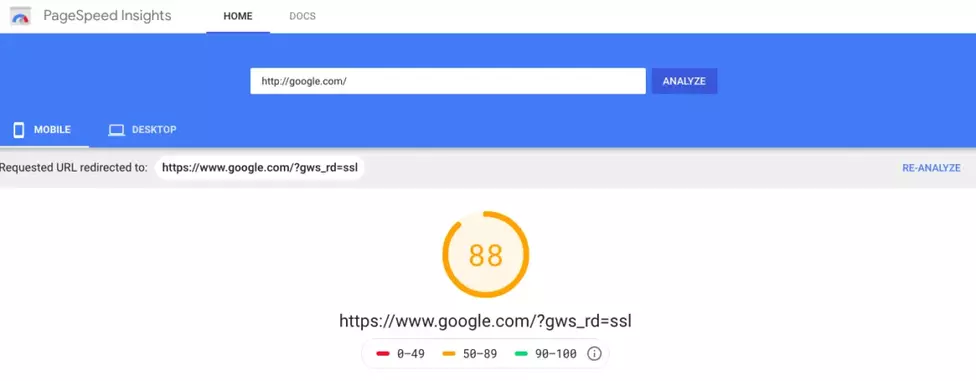
However, it’s important to note that no test will be able to give a 100% accurate score. For example, as you can see above, Google itself only has a score of 88 – when you would expect it to be 100!
So, even if your site gets a good score there will always be ways to optimise it and make it faster.
Most of your clients will probably want to opt for the cheapest hosting plan they can find. This is usually Shared Hosting – meaning the site will share certain resources, such as CPU and RAM, with other sites all hosted on the same server.
This is fine for a site that is just starting out, but as traffic increases a shared host will struggle to keep up. And these traffic spikes don’t even need to be coming to your client’s site, as they’re sharing a host with other sites it could be other traffic spikes affecting your client’s page speed.
If this is happening then it’s time to evaluate the hosting plan and probably upgrade. There are typically two options for upgrading, VPS (virtual private server) and a dedicated server.
VPS is like the middle ground between shared and dedicated. You still share a server with other sites, but you have your own portion of resources – so you’ll be less affected by what is happening on other sites.
A dedicated server, as the name suggests, means you won’t be sharing resources with anyone. But, as expected, this is much more costly.